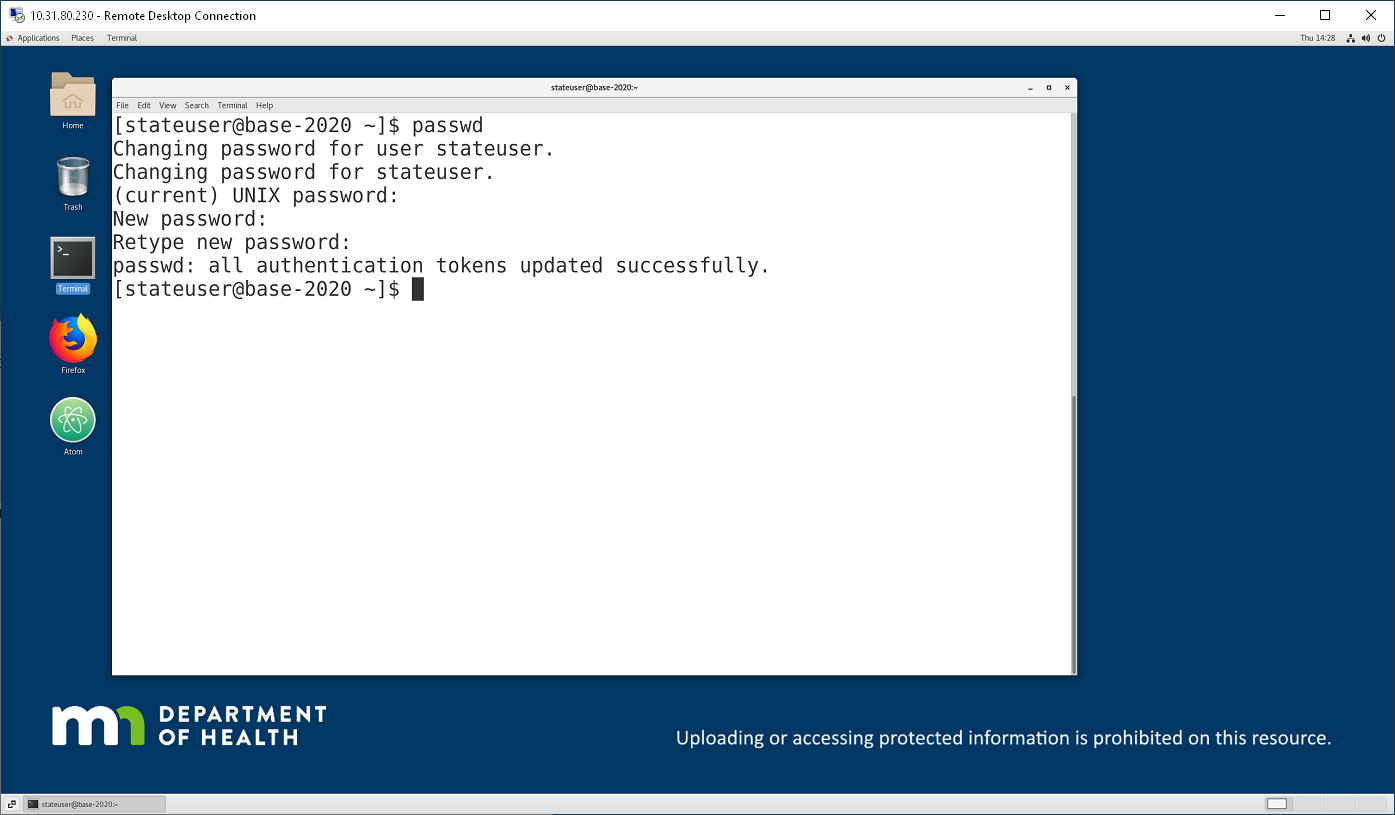central-region
Site for AMD Central Region
Changing the password on your Stratus VM
For security reasons, it is important to change the password on the stateuser account of your Stratus VM as soon as possible.
First, login to a remote desktop session on your VM. Then, open the terminal by double clicking the icon on your desktop.
Once the terminal window appears enter the command passwd and follow the on-screen prompts to enter your current password and your new password.
Note: letters will not appear as you type your password, this is normal